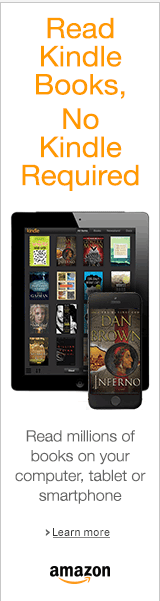You can read Kindle books on an iPad. You can read Kindle books on an Android. You can read Kindle books on Windows... AND, if you're an Amazon Prime member, you'll also want to grab a separate free Kindle emulator to take advantage of their free reading material for Prime members.
How to Read Kindle Books without a Kindle
You can of course read any Kindle eBooks on your Kindle device, or you can use Amazon’s FREE Kindle reading emulators for multiple devices or read instantly in your browser.
All you have to do is download and install the free Kindle emulator for your own favorite device from their page, and you can...
- Read Kindle Books on an Android Phone
- Read Kindle Books on Android Tablets
- Read Kindle Books on a BlackBerry
- Read Kindle Books on an iPad
- Read Kindle Books on an iPhone
- Read Kindle Books on a Mac
- Read Kindle Books on Windows 7, XP, and Vista
- Read Kindle Books on Windows 8
- Read Kindle Books on a Windows Phone
- Read Kindle Books on Windows 8 Tablets
I read all my Kindle eBooks on my phone and iPad, and the shorter ones right in my browser without downloading anything! You don't have to buy a Kindle to play. 🙂