Some of you have asked if it's easy to cancel a Target subscribe-to-save order. Yes, indeedy! Earlier this week I picked up the Cascade ActionPacs deal described here (20% discount no longer available). My order has now arrived, so I want to cancel future subscriptions since my interest was really in the sale + gift card price this week. 🙂 Here's how to cancel your Target subscriptions, step-by-step.
Make sure you do this after your order has arrived, since if it's still processing when you cancel it may affect that first delivery.
Step 1
Head to the Target site and click "my account" in the upper right. Choose "subscriptions" from the drop-down menu, or click here to navigate directly to your subscription orders.
Step 2
Locate the subscription you wish to cancel and click the red "modify" button.
Step 3
Look down under "edit item" and click on the "cancel subscription" button.
Step 4
You'll get a pop-up confirming you wish to cancel the subscription. Click the red "yes" button.
Step 5
You should receive an email shortly confirming the subscription cancellation, or can go back into your Target subscriptions to confirm it's no longer listed.
That's it!
Easy & no penalties for cancellation. So if you see a great deal with Target's subscribe to save, don't be concerned that this will lock you in forever -- it's easy to cancel a Target subscription at any time.

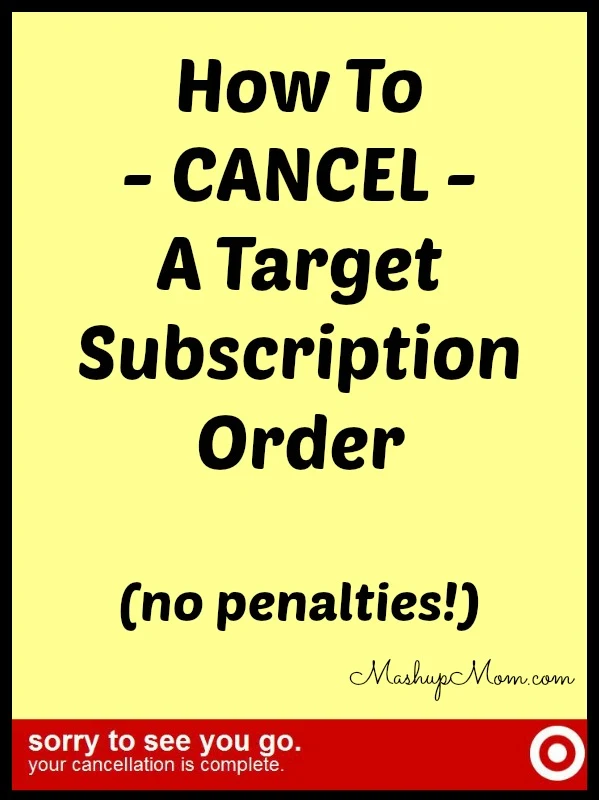
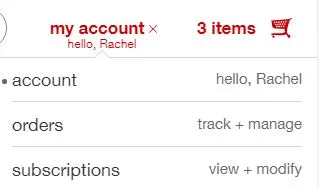

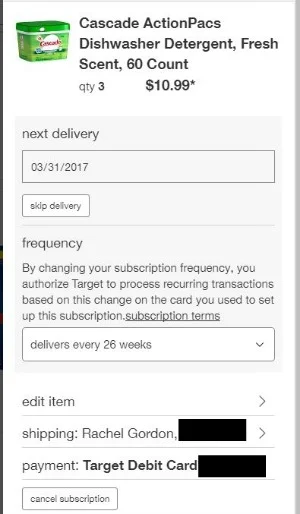
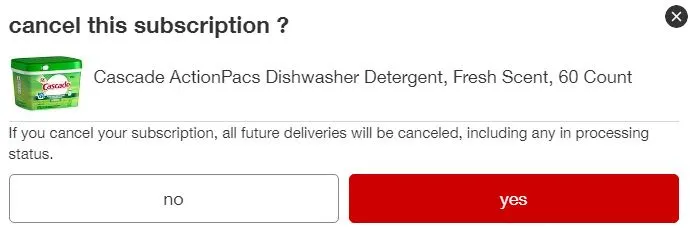
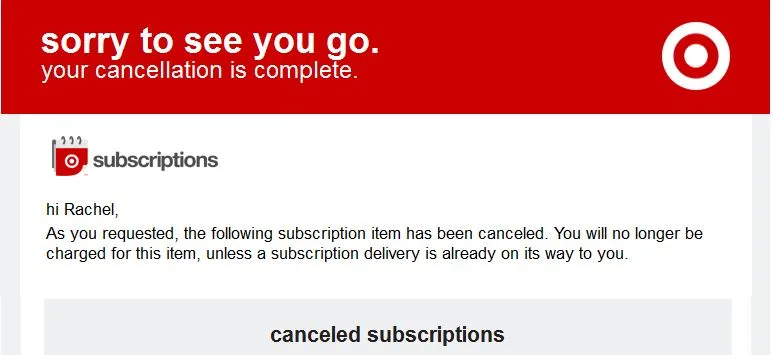
SoapboxTray
Saturday 1st of October 2016
Thanks I actually ordered this because I needed some dishwasher stuff, have not had as many of those fabulous deals on Finish like we used to have. I did the 85 count (33.88 before the gift card) it works out close to the same per load but I will get more and need more! lol... thanks for pointing this out!